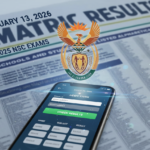Sorry, the results you are looking for are not available.
Only numbers should be entered. Please enter a valid APS score.
Please enter a number between 18 and 36.
Welcome to the APS Score Checker!
This app helps you check if you qualify for different university courses based on your APS score. Follow the instructions below to use the app effectively.
You'll see the "Apply With Me" logo and the title "APS Score Checker." Clicking the logo will direct you to the Apply With Me website.
Step 1: Enter Your APS Score
In the input field, type your APS score. This is the total score you get based on your school subjects. Your APS score should be a number between 18 and 35.
Step 2: Check Your Qualification
Click the Check button after entering your APS score. The app will show the courses and qualifications you are eligible for based on your score.
You’ll see the following details:
- University Name: The name of the university offering the course.
- Programme Name: The name of the course or program.
- Campuses: Locations where the course is available.
- Duration: How long the course will take (in years).
- Subjects Required: The specific school subjects and levels needed to qualify for the course.
- APS Score: The minimum APS score required for the course.
- Further Studies: Any additional studies you can pursue after completing this program.
- Career Options: Possible career paths you can follow after completing the course.
Note on Missing Information
Sometimes, certain details like the University Name, Programme, Campuses, Duration, Subjects, Further Studies, or Career Options may not appear in the results. This happens when the relevant information for a particular course has not been added to our system. For example:
- If the "Further Studies" section does not show, it means that information wasn't provided for that specific course.
- Similarly, if sections like "Career Options" or "Duration" are missing, it means that data is currently unavailable.
This doesn’t mean the course is invalid; it simply indicates that some details might not be available at the moment.
Step 3: Understanding the Results
If your APS score qualifies you for a course, the results will show the university, course name, campuses, and other details. You can click the "Apply" button to go directly to the website of the university.
There is also a "Let's apply for you" button that connects you to our team via WhatsApp. With years of experience in helping students navigate applications for universities, colleges, and other educational institutions, we are experts at making sure students get the best results. By using our service, your chances of success are significantly higher because we know exactly what institutions are looking for. We review your academic background and guide you to the programs that fit you best, ensuring that you’re applying to schools and courses where you're most likely to be accepted. Click on the WhatsApp links for more help and let us handle your application journey.
Each entry also includes an Apply button that links directly to the university’s or college’s application portal. However, if you choose to apply by yourself, you will need to manage the entire process, from filling out forms to meeting deadlines. When you apply with us, you get professional guidance, expert advice, and personalized support, all of which increase your chances of acceptance at your desired institution.
"Let's Apply for You" Buttons: These buttons, with WhatsApp links, open in new tabs and connect you to our services where we assist with all types of school-related applications—whether it’s university, college, or other educational programs. We help secondary school students and anyone looking to advance their education find the right fit and apply with confidence. Apply With Me - We make the impossible possible. If you're ready to give yourself the best possible chance, let us apply for you.
Important Note: APS Score and Subject Levels
While your APS score is important, your subject levels also play a critical role in determining whether you qualify for a course. Be mindful of the following:
- Even if your APS score is high (e.g., 28 or 35), you may not qualify for certain courses if your subject levels do not meet the specific requirements set by the institution. For example:
- A course might require Mathematics at Level 3. If you have Mathematics at Level 2, you will not qualify, even if your APS score is 28 or higher.
- You can apply for courses with a lower APS requirement (e.g., a course requiring an APS of 20) even if your score is higher (e.g., 25, 28, or 35), but your subject levels must still meet the required standards for the course.
- Make sure to review both your APS score and your subject levels to ensure you qualify for a specific course. In some cases, a higher APS score combined with strong subject levels increases your chances of being considered for competitive programs.
- There are instances where a student’s APS score may be lower, but if their subject levels in key areas like Mathematics, Physical Sciences, Life Sciences, Accounting, Tourism, Economics Studies, Computer Application Technology (CAT) or History are higher than required, they may still be considered for admission. For example:
- A course may require Mathematics Level 4 and Physical Sciences Level 4. Even if your APS score is slightly below the required threshold, you may still be considered if you meet or exceed the subject level requirements.
What If There Are No Matching Courses?
If there are no courses that match your APS score, you’ll see a message saying, "Sorry, the results you are looking for are not available." This could happen if your APS score is not high enough for the courses in our system.
Error Messages
If you enter a score outside the 18-35 range or if the input is not a number, an error message will appear asking you to enter a valid APS score.
Clearing the Input
Click the Clear button to erase the score you entered and hide the results. You can then enter a new score.
Find the link to the developer’s Instagram in the bottom right corner.